VE Tune | Spark Tune | Transmission Tune | Minor Tweaks | Data Logging
| Readiness Sensor Tuning | Tuning Home
As some of you may or may not already know, every time you unplug the battery in your vehicle and or flash the PCM with a new tune, all your sensors that require a drive cycle to complete a readiness status will now show as incomplete until you initiate the drive cycle (without flashing the PCM or unplugging the battery) in between.
For some people who are constantly flashing in a tune and making changes to their cars, or for those of you who put very few miles on the car each year, this can be a major nuisance should you need to diagnose the vehicle or require the car to have the monitors in a ready state.
Below will show you how to set your sensors to a readiness state.
*** Disclaimer*** DO NOT USE THIS INFORMATION TO CHEAT EMISSIONS. CHEATING EMISSIONS IS ILLEGAL. USING THE BELOW INFORMATION FOR ILLEGAL PURPOSES MEANS YOU ARE DOING SO AT YOUR OWN RISK. PLEASE CHECK WITH YOUR LOCAL PROVINCIAL OR STATE LAWS BEFORE MODIFYING YOUR VEHICLES TUNE. WE ARE NOT RESPONSIBLE FOR DAMAGES OR COSTS INCURRED BY FOLLOWING THE BELOW GUIDE.
***Side note*** It has come to our attention recently that some of the newer Ford Mustangs and F-150s are not able to preform the below operations. As this is due to programming that Ford has in their factory PCM’s some may work, others may not depending on what software is installed on your vehicle. While the below has worked on many GM’s, please be aware that your vehicle may have issues. As we are not affiliated with this product, please visit the hp tuners website and utilize their forums for any questions you may have regarding your vehicle, use of features and compatibility of their products. The below guide is meant to assist and share knowledge and should not be confused with a sales pitch for hp tuners products.
First step in setting all sensors to ready is to verify which sensors your vehicle checks for, to do so, put the keys in your ignition, plug in your HP Tuners interface, start-up your VCM scanner, start your vehicle and begin scanning. Open your DTC tab as shown below and click the check mark to scan for readiness and DTC codes.

Once you have identified which sensors your vehicle is looking for, (the ones that say either complete/incomplete only) you will have an idea of which codes you need to set to “No Error Reported” in your DTC list.
Take note, you don’t have to modify anything for the continuous tests so long as they already show complete, this is because regardless of whether you pull the battery and reset the pcm, your car will immediately check/run those tests the moment the car is started back up.
Alright, according to my above picture for my particular car, I am looking for all my O2 sensor and EGR related DTC/trouble codes. I’ve located them below:

I did the same thing for my EGR sensors, although they are not pictured above.
After you have have put the relevant sensors to “No error reported” do a “write calibration only” to program your tune into the pcm.
**Note: DON’T get lazy with setting your sensors to No error reported. You DO NOT want to set every DTC for every sensor in your car to No error reported. Sensors such as the MAF being set to this setting could cause the car to not run or go into limp mode. Only select those sensors which are relevant to the readiness tests which are listed in the “once per trip test window”


Alright, that should cover the remaining O2 sensors that were missed. Go ahead and re-write the pcm again with the new tune.

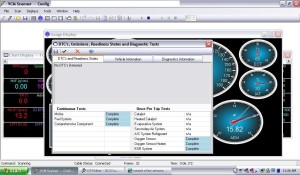
For the record, in the above photo, I had unplugged the EGR just to prove that even with sensors not hooked up, by setting the DTC’s to no error reported, the ready monitors will show as complete and ready.
All right, now lets write the old tune back in (that you originally saved before you did this) and watch the sensors go back to incomplete.

VE Tune | Spark Tune | Transmission Tune | Minor Tweaks | Data Logging
| Readiness Sensor Tuning | Tuning Home

Hi, can you email me info on obtaining this software? Thanks!
Hi, can you please email me on how to get this software and cable? thanks very much
I have the same question. Will the softwear work for bmw. Also were can I get the softwear
Got the software from hptuners.com not sure of their capabilities but last I checked for the most part they were limited to American vehicles.
Awesome info!! Can you please send me the information? Thanks
Will this software work on a bmw if so email me what I need
Is there a software for Toyota?
The software I am aware of and used is mainly for American cars- there may be something similar for Toyota available somewhere though!
I NEED TO KNOW TOO
PLEASE E MAIL ME
got my battery died n drove 500 miles the evap n catalyst still incomplete. please let me know where can I get this . Leo81486@gmail.com
email sent
I’m trying to set this up with a 2011 Mustang GT. But there is not SES in the software.
Email sent and I requested to look at your file
Did you finally were able to set your monitors? I have a mustang gt 2011 and I am interested in getting this tool.
The mustangs and a number of Ford vehicles seem to have an issue. So far I do not know of any issues for Chevy’s
HI, where I can buy this software? and what I need to communicate with the car? Please let me know.
thanks!!
Would this work for Nissan and toyota?