VE Tune | Spark Tune | Transmission Tune | Minor Tweaks | Data Logging
| Readiness Sensor Tuning | Tuning Home
As some of you may or may not already know, every time you unplug the battery in your vehicle and or flash the PCM with a new tune, all your sensors that require a drive cycle to complete a readiness status will now show as incomplete until you initiate the drive cycle (without flashing the PCM or unplugging the battery) in between.
For some people who are constantly flashing in a tune and making changes to their cars, or for those of you who put very few miles on the car each year, this can be a major nuisance should you need to diagnose the vehicle or require the car to have the monitors in a ready state.
Below will show you how to set your sensors to a readiness state.
*** Disclaimer*** DO NOT USE THIS INFORMATION TO CHEAT EMISSIONS. CHEATING EMISSIONS IS ILLEGAL. USING THE BELOW INFORMATION FOR ILLEGAL PURPOSES MEANS YOU ARE DOING SO AT YOUR OWN RISK. PLEASE CHECK WITH YOUR LOCAL PROVINCIAL OR STATE LAWS BEFORE MODIFYING YOUR VEHICLES TUNE. WE ARE NOT RESPONSIBLE FOR DAMAGES OR COSTS INCURRED BY FOLLOWING THE BELOW GUIDE.
***Side note*** It has come to our attention recently that some of the newer Ford Mustangs and F-150s are not able to preform the below operations. As this is due to programming that Ford has in their factory PCM’s some may work, others may not depending on what software is installed on your vehicle. While the below has worked on many GM’s, please be aware that your vehicle may have issues. As we are not affiliated with this product, please visit the hp tuners website and utilize their forums for any questions you may have regarding your vehicle, use of features and compatibility of their products. The below guide is meant to assist and share knowledge and should not be confused with a sales pitch for hp tuners products.
First step in setting all sensors to ready is to verify which sensors your vehicle checks for, to do so, put the keys in your ignition, plug in your HP Tuners interface, start-up your VCM scanner, start your vehicle and begin scanning. Open your DTC tab as shown below and click the check mark to scan for readiness and DTC codes.

Once you have identified which sensors your vehicle is looking for, (the ones that say either complete/incomplete only) you will have an idea of which codes you need to set to “No Error Reported” in your DTC list.
Take note, you don’t have to modify anything for the continuous tests so long as they already show complete, this is because regardless of whether you pull the battery and reset the pcm, your car will immediately check/run those tests the moment the car is started back up.
Alright, according to my above picture for my particular car, I am looking for all my O2 sensor and EGR related DTC/trouble codes. I’ve located them below:

I did the same thing for my EGR sensors, although they are not pictured above.
After you have have put the relevant sensors to “No error reported” do a “write calibration only” to program your tune into the pcm.
**Note: DON’T get lazy with setting your sensors to No error reported. You DO NOT want to set every DTC for every sensor in your car to No error reported. Sensors such as the MAF being set to this setting could cause the car to not run or go into limp mode. Only select those sensors which are relevant to the readiness tests which are listed in the “once per trip test window”


Alright, that should cover the remaining O2 sensors that were missed. Go ahead and re-write the pcm again with the new tune.

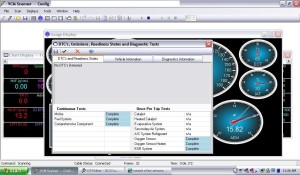
For the record, in the above photo, I had unplugged the EGR just to prove that even with sensors not hooked up, by setting the DTC’s to no error reported, the ready monitors will show as complete and ready.
All right, now lets write the old tune back in (that you originally saved before you did this) and watch the sensors go back to incomplete.

VE Tune | Spark Tune | Transmission Tune | Minor Tweaks | Data Logging
| Readiness Sensor Tuning | Tuning Home

Look at the label on the valve cover. If it’s not California emissions, the label likely says that the vehicle is OBD II exempt. It doesn’t really matter because I have pointed this out on more than one occasion and none of the emissions enforcement or testing brigades seem to take it into consideration. If the engine isn’t OBD2 certified or it is OBD2 exempt then it shouldn’t be tested against that standard. The other thing is that EGR monitor will likely never complete if it is cold ambient temperature. They never complete in the winter and personally I am of the opinion that those trucks, aside from those with a red/orange label which is California emissions and OBD2 certified, should be exempt from OBD2 testing. Do a snap opacity test and check for DTCs, and ship it if it passes.
Need help, 08 chevy cobalt 2.2l readiness will not set for me. Followed the procedures you provided. Still nothing. I have o2, cat,evap,secondary, heater. Lefted MIL first / or second checked and just checked no errors reported. Any suggestion?
hey guys! thanks for this writeup! I have a 2013 ford police interceptor utility. bank 1 sensor 2 refuses to come ready no matter what we do. I’ve spend well over a thousand bucks so far trying to get it to come ready. all 02 sensors are brand new, smoke tested the emissions AND exhaust system, done many many drive cycles.. the only thing I have not replaced are the CATs… the 02 sensors are reporting fine, good voltages and are heating… it is just not coming ready.
do you think if I get the HPI tuner that I’ll be able to force that b1s2 092 sensor as you stated on this post? 2013 Ford PIU… I’m at my wits end over here… I dont’ want to cheat the system here in Mass, I just want to get a sticker and I HAVE tried and tried to get things working… it just refuses to come ready 🙁
thanks!
Mike B
Do you need the pro version to change the monitors
Hi Ben, you are best directing your question to http://www.hptuners.com as it is there software that we use but have no affiliation to.
Can you email me more info on getting this tool or program.
This won’t get you through DEQ in OR — $400 later I learned this. They showed me the readiness settings that were changed per this article and they didn’t match what was expected in their database.
I understand that was not the intent of this article but 1800 miles later and some readiness tests still not running — I’m at a loss for what to do next.
I am looking at your tune file this week and will try and assist you where we can. Stay tuned
It appears the previous owner had disabled the aft O2 sensors. I re-enabled them and, after completing all emissions tests, my truck passed the emissions test.
I am very interested in acquiring this for my car. Can you provide the link to this tool?
Have a 16 mustang GT and did this and it made no difference in readiness and when I got on gas put car in limpode. Only changes made to tune were sensors.
I am having an issue with my EGR showing complete, shouldn’t this same strategy work with Fords? Specifically an 05 super duty?
I am trying to get my EGR readiness monitor to show green on a 6.0 powerstroke, is there something different with Ford Diesels. I was able to get it to work on a GM gas vehicle.